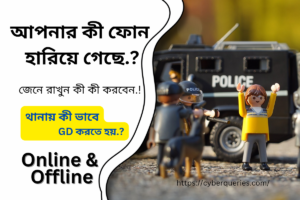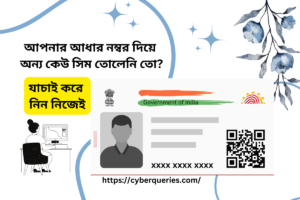Our phones play a crucial role in our everyday lives by enabling us to work, listen to music, manage schedules, stay in touch, save and edit images and videos, and make payments. If your important phone isn’t backed up, losing it or misplacing it can be a nightmare that could lead to the full loss of your files and personal information.
Thankfully, if you take a few measures, Google’s integrated Find My Device tool can assist you in finding your misplaced Android phone in a timely and efficient manner. To keep burglars and other bad actors away from your personal information, you can also lock or delete your data.
Use Google Find My Device to find your phone by doing the following
Turn on “Find My Device.”
- Turn it on by going to Settings > Security > Find My Device.
Verify the address and availability of the internet:
- Verify that your phone is online and that location services are turned on.
Go to the “Find My Device” website:
- Download the Find My Device app on a different device or open a web browser and go to the Find My Device website.
Log in:
- Enter the Gmail ID or Google account that is connected to your phone to log in.
Find Your Device:
- After logging in, Google Maps displays the position of your phone.
Protect Your Device:
- Play Sound: You can make your phone ring if you’re close by but can’t find it.
- Secure Device: Put a message or phone number on the lock screen and lock your phone.
- Erase Device: You can erase your phone if you think it has been stolen or lost forever.
By following these procedures, you can keep your data safe while tracking down and maybe recovering your misplaced phone.
Check your last Location With the help of Other Apps
You probably won’t be able to find it using Google’s services if you don’t frequently use Google Maps on your phone and have background data turned off for it.
Thankfully, there are third-party apps and services that continuously ping the last known position of your phone. Snapchat is a great illustration of this. Your friends may see where you are on Snapchat if you use Snap Map frequently, which can help you find your lost and turned-off Android phone.
Likewise, if you have Google Photos configured to backup your photos using mobile data, look at the EXIF information of the most recent backed-up picture to gain a sense of the location of the phone.